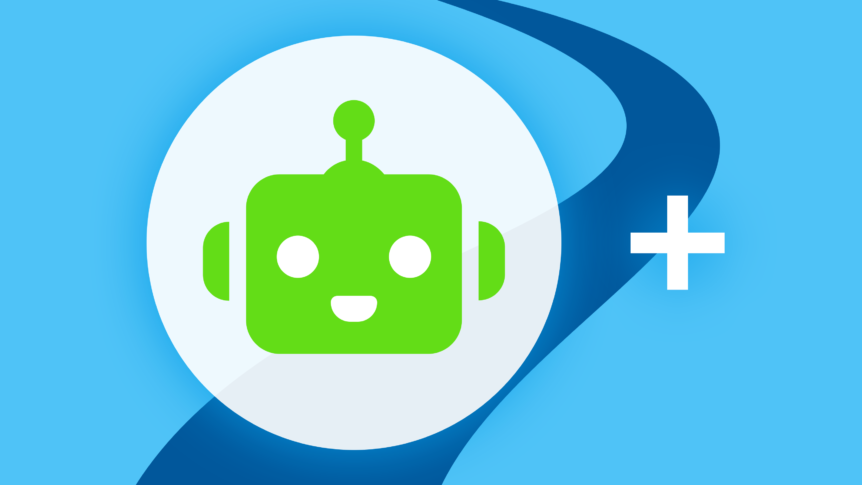As of the March 23, 2019 Ryver update, creating your own Ryver integrations should be done with “Custom Integrations”. Use Custom Integrations to: Create your own bot Create incoming our outbound webhooks Use the Ryver Rest APIs to query Ryver data or add content to Ryver Define more than one access token, with the option to expire the token on …
Bots Meet Ryver
Want to add bots to your Ryver? Great news! Ryver now supports two popular bot frameworks: Bot Kit and Hubot. To learn more, visit our Developer Site. To get free beta access to the tool kits, contact us at support@ryver.com.
Quick Start Guide
Welcome to Ryver! Ryver™ makes managing your team’s collaboration easy, simple, and affordable by organizing it all in one app. This guide is designed to help you get started using Ryver quickly and easily so you’ll be on your way to making your team collaboration more efficient. Use this brief guide to learn how to: Navigate the Ryver App Add …
Ryver News Streaming
News Streaming (formerly named the “Watcher” tool) is a great way to monitor social media mentions, news articles, and RSS feed content right inside of Ryver. As new posts and articles are created in social media, the news, or RSS feeds, previews of the articles are posted to the Chat space in your designated Forum or Team. This feature can be accessed from …
November 4, 2016 Update
The theme for this update is “administration and settings”… Desktop Clients Note that in addition to the server update performed today, we have uploaded new Ryver Windows and Mac clients to our downloads page. This build (version 1.2) will introduce Auto-update, so you can easily stay up-to-date in the future! Administrative control over Team, Forum, User creation With this update, a Ryver …
Generate a Signup Link
Custom Signup Links can be used by Organizations in order to bring new Users on board simply and easily. The Custom Signup Link feature allows admins to create a link that can be used for customized on-boarding of new Users without having to send out numerous invites directly to them. To create a new Signup Link, Administrators should first visit …
Ryver Admin Getting Started Guide
Welcome, Admins! Thank you for making the leap into Ryver! Whether you’re communicating with a team as part of a company, project, interest group, family, community, class, or… anything, Ryver is the place where your team can live and share instant messages, discussions, and files. This guide is designed to help you: Get your team up and running Get the …
Admin: Managing Users
When you are an Administrator in Ryver, you will see an “Admin Settings” option in the menu at the bottom of the left navigation bar. Currently, the only tool available under Admin Settings is Manage Users. This is where you can see all of your current members and guests, deactivate users, re-send invites, and change a user’s role: Resend Invite: …