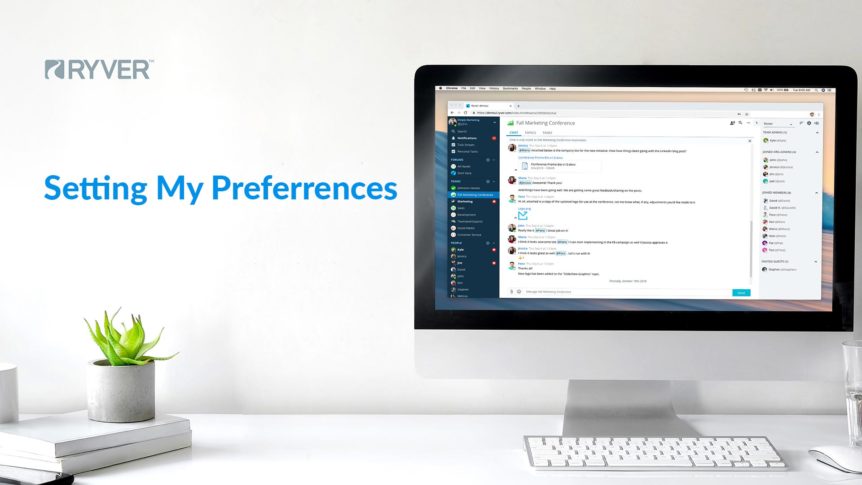The Big Picture This guide is designed to help provide you an overview of the basic Organization Settings available to account administrators. Basic Definitions Organization — The admin-created team collaboration account is called an “Organization”. Admins will be prompted to create a unique domain (URL) for their team during sign up. To make changes to Organization Settings, click the drop-down …
Setting My Preferences
It’s easy to personalize your account. This guide is designed to help you set up basic account preferences. My Settings User account preferences can be updated in the “My Settings” section of the User Menu, which can be opened by clicking on the username located on the top, left side of the screen. Simply click the drop-down arrow at the …
Ryver Admin Getting Started Guide
Welcome, Admins! Thank you for making the leap into Ryver! Whether you’re communicating with a team as part of a company, project, interest group, family, community, class, or… anything, Ryver is the place where your team can live and share instant messages, discussions, and files. This guide is designed to help you: Get your team up and running Get the …