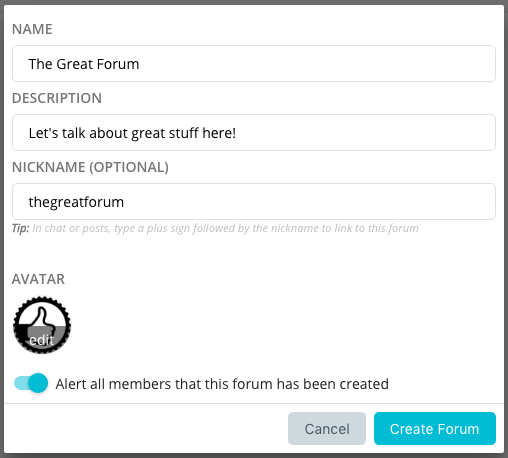Note to Admins: This update includes the server-side pieces necessary to facilitate managing the Member user role. We need to spend a few more days testing the new Admin UI, at which point we will roll that out and you will be able to determine whether a Member can or cannot create forums, create teams, and/or invite guests.
FEATURES AND FIXES IN THIS UPDATE
Notify members of new forum
You can now automatically notify members when you create a new forum. This option is on by default in the Create Forum view.
New Icon Set
There is a new icon set based on Google’s material design, which is in keeping with other UI changes we have made over the past few months.
Turn off auto-generated chat messages for new posts
If you edit a forum or team, there is now a checkbox to turn off the auto-generated chat messages that link to new posts. This might be useful if you have a forum or team that is almost all posts, as opposed to mostly chat with occasional posts.
Updated Home/End key support in chat text box
If you are in a chat room and have text in the text box for entering a new chat message, the Home and End keys will now take you to the beginning/end of the current line of that message. If there is no text in the text box, then Home/End will page your chat history up and down.
Chat /call command
We added a /call shortcut command to start a conference call in the current chat room. If you have already set up your FreeConference account, typing /call will post a link to your FreeConference room in the chat room. If you have not yet set up an account, you will be prompted to do so.