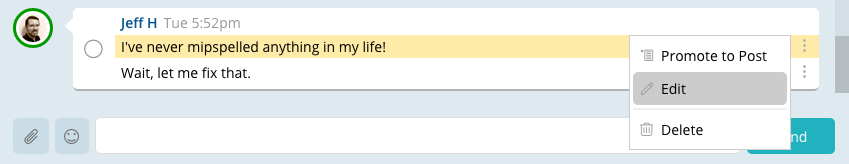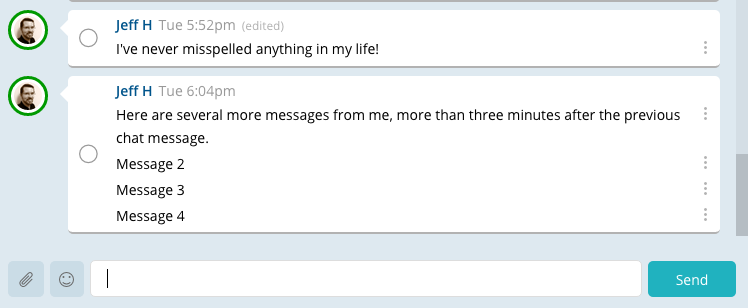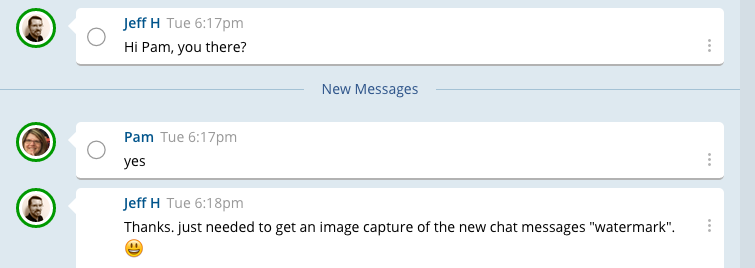New in release 1.0.0.740
Edit/Delete Chat Messages!
By popular demand, you can now edit and delete chat messages, just like you were already able to do with posts and comments. Use the vertical ellipses button to the right of each chat message to edit or delete your own messages. Admins can also delete other people’s messages. There is also an option to promote the selected message to a post.
Fewer chat bubbles
If the same person sends multiple chat messages in succession, within a 3 minute time period, we will merge those messages into a single bubble for better flow when reading. You can still select individual messages within the bubble to edit, delete or promote.
New messages Watermark
While you have the Ryver app running, we now make it easier to switch between pinned Forum, Team and User tabs and quickly see what is new since the last time you selected that tab:
Better multi-client chat support
Now, if you have your phone and desktop app running at the same time, and you send a 1:1 chat message from your phone to another user, your message will show up immediately in your desktop client. Previously, you had to refresh to see your own messages in the chat history.
New Android Build
We fixed the issue where clicking on an image preview would open the image in a view with no back button support. This build also has the latest goodies shown above. Download the new app here.
iOS App Submitted to App Store
We have included all of the above in the new iOS Rvyer App and submitted it to the App Store, but it will be a few days before it becomes available. In the mean time, you can continue to use the current version of the app.