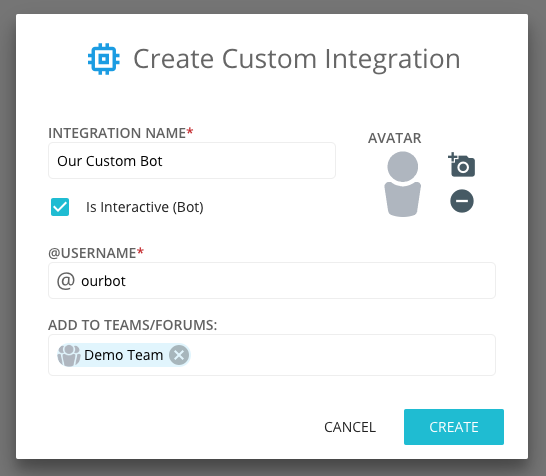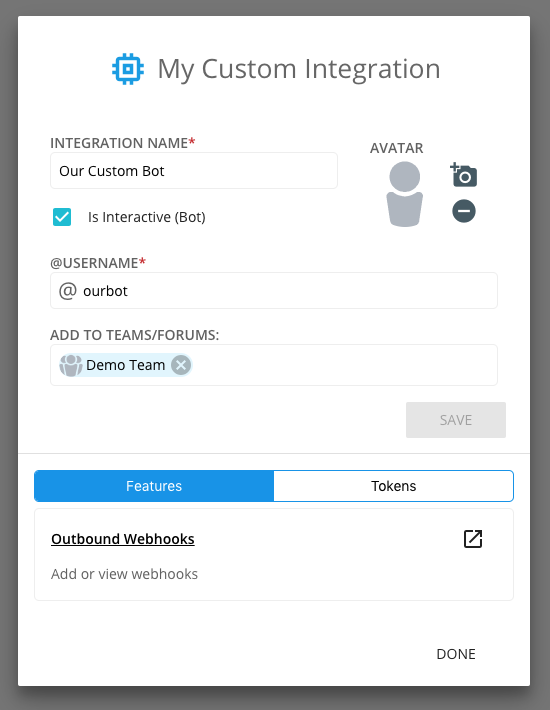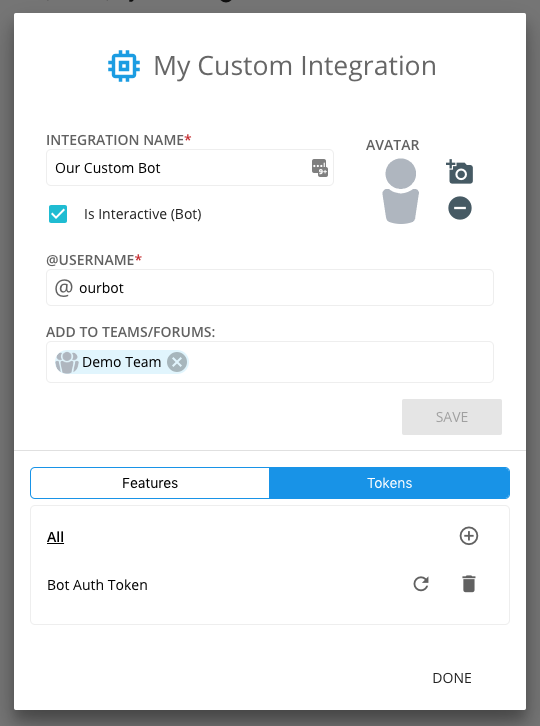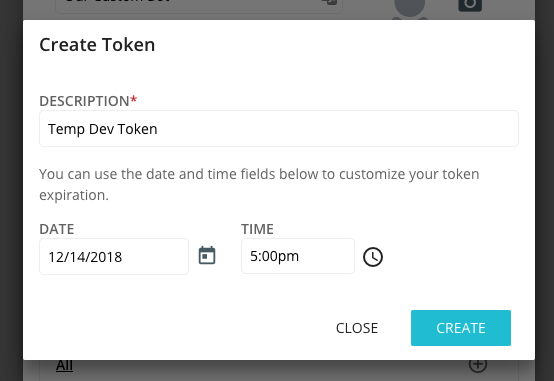Ryver Custom Integrations
Ryver has a robust set of Rest APIs for doing your own custom integrations. You can also use Inbound and Outbound Webhooks to integrate with other products and services. When creating content through an integration, that content needs to be associated with a Ryver “user”, which you define by creating a new “Custom Integration”.
Note: As of the initial Custom Integrations beta, you can still access stand-alone Inbound and Outbound Webhooks in the Integrations dialog. However, by the time beta is over, you will need to create all webhooks within the context of a custom integration. This ensures that your webhook is running in the context of a special integration user.
Integration Users
Originally, you had to authenticate with a regular Ryver user when doing integrations. And when creating webhooks, the webhook would run under the context of the user who created the hook. This could be problematic if the user associated with the integration left your organization and was disabled.
With the introduction of Custom Integrations in Ryver, you can create a special integration user with its own specially generated authentication tokens, completely separate from your regular users. When creating an integration user, you can specify whether your integration will have “bot” functionality. If not, then the integration user will be a standard “app” user. This user will show up on team rosters where the integration is installed, but you cannot @mention an app user, and it will not show up in user lookup lists. When you check the box to make your integration user a “bot” user, then it will show up in user lookup lists and you will be able to @mention it.
Integration Features
Once you create your integration, you can specify what features the integration supports. In the current beta, the only feature supported is Outbound Webhooks. But soon, Inbound Webhooks will be added, and then other features will follow, such as custom slash commands.
When you create Outbound Webhooks within the context of your Custom Integration, the webhook will run under the context of the integration user. The outbound webhook events are determined by the teams and forums you add your Custom Integration to.
Integration Tokens
In order to use the Ryver Rest APIs to add content with your Custom Integration, you will need to generate at least one Authentication token.
Once you generate a token, use it to create a “Bearer” Authorization header:
Authorization: Bearer uat-47845b354b2e03e2880008815f49768b5cdd8000
Note: When you create your token, you will only able to view it once. It is important that you copy the token at creation time. If you lose the token, you can generate another one.
Timed Tokens
If you want to give a developer temporary access to your APIs, you can put a time limit on the authorization token when you create it: