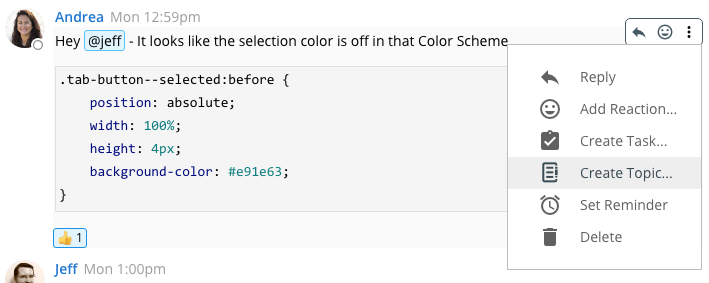Have you ever had something come up in chat that you either wanted to share to another chat room or convert into a threaded discussion? Enter the Create Topic feature in Ryver!
When you hover over a chat message, a toolbar pops up. Click the Ellipses and then select Create Topic… Select whether you want to copy just a single message or multiple messages. If you choose multiple messages, you’ll be put into a multi-select mode, with a button at the bottom to create the topic.
Note: When you copy chat messages to a topic, we make a copy of the chat messages and display them as a separate chat transcript in the Topic details. The original chat messages are not touched, and remain in the chat view.