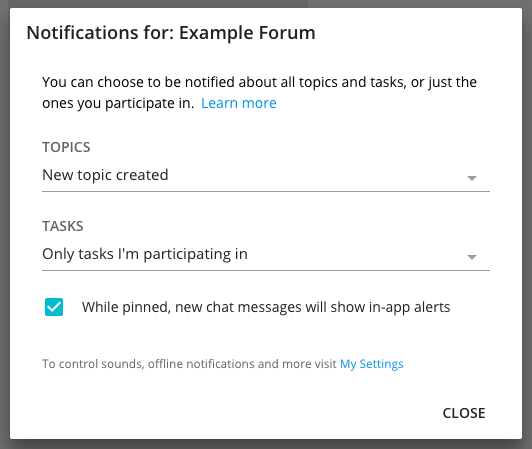Tasks are now available in Forums, and there are new (more granular) Notifications options for teams and forums! Note that corresponding mobile updates will be rolled out separately, and there might be some delay getting iOS onto the app store with the Holidays.
New Notifications Options
When you open the Notifications dialog from the ellipses menu at the top of a team or forum, or from My Settings > My Teams/Forums, you will now see more options:
Topics and Tasks
The first change you’ll notice is that there are now separate options for Topics and Tasks. Previously, there was just one notifications checkbox to turn on/off our default notification settings for topics and tasks.
Three notification levels for Topics:
- New topic created: If you select this option, Ryver will notify you when a new topic is added, but you will not be automatically subscribed to the new topic, so you will not be notified of replies unless you start participating in that topic.
- New topic and all replies (auto-subscribe): This setting will also notify you of newly created topics, but it additionally subscribes you to the new topic so that you are notified of any replies added to the topic by other users. This is the default setting for Private Teams.
- Only topics I’m participating in: What this means is that you will not be pro-actively notified that a new topic was created, or that any replies have been added. You can still become subscribed to any individual topic and receive notifications for it by creating a topic, replying to a topic, getting @mentioned by another user, or by clicking on the “Subscribe” menu option under the ellipses for a topic. These are all ways of participating in a topic. This is the default setting for Open Forums.
Three notification levels for Tasks:
- New task created: If you select this option, Ryver will notify you when a new task is added, but you will not be automatically subscribed to the new task, so you will not be notified of comments or other changes unless you start participating in that task. This is the default setting for Private Teams.
- New tasks and status changes (auto-subscribe): This setting will also notify you of newly created tasks, but it additionally subscribes you to the new task so that you are notified of any comments added, or other important changes to the task.
- Only tasks I’m participating in: What this means is that you will not be pro-actively notified that a new task was created, or that any changes have been made to the task. You can still become subscribed to any individual task and receive notifications for it by creating or being assigned to a task, commenting on a task, getting @mentioned by another user, or by clicking on the “Subscribe” menu option under the ellipses for a task. These are all ways of participating in a task.
Tasks in Forums
Due to popular demand, tasks are now available in forums, at the forum admin’s discretion. One exception being All Hands, which will not show the tasks tab. For customers on one of the Ryver premium tiers, or customers using the 14 day free trial (available to Admins from the menu at the bottom of the nav bar), there is now a Tasks tab in Open Forums that works just like tasks in Private Teams. Please note that this “like” functionality extends to security. Once the forum admin initializes tasks, anybody with access to the forum can add, edit, delete tasks in that forum.
Reset Tasks
We have had a lot of customers say they would like to completely wipe out their existing task board and do another setup from scratch, where they would pick a new template, copy another task board, or import from Trello. You can now reset tasks for any given team/forum from Manage Team (or Forum) in the ellipses menu. Go to the Tasks tab and click the red Reset Tasks button. This will delete all of the tasks in that team or forum as well!