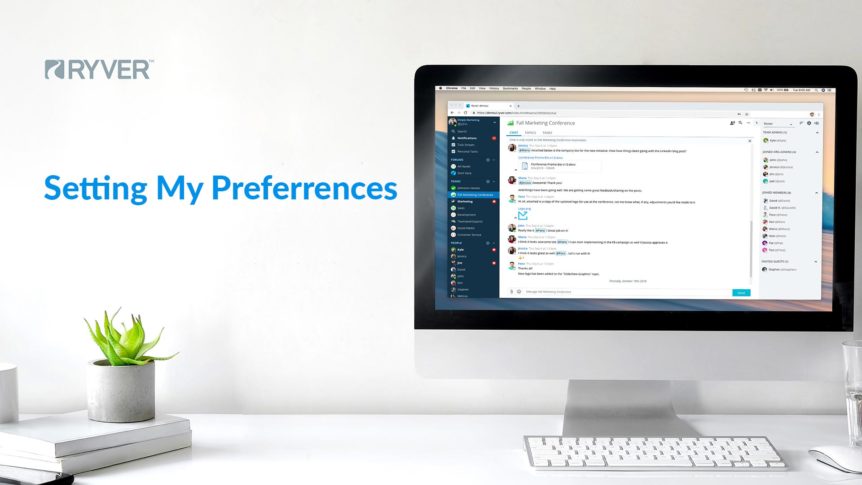It’s easy to personalize your account. This guide is designed to help you set up basic account preferences. My Settings User account preferences can be updated in the “My Settings” section of the User Menu, which can be opened by clicking on the username located on the top, left side of the screen. Simply click the drop-down arrow at the …
User Guide: Notifications
In-app Notifications New Chat Messages Ryver’s system of highlighting “channels” that have new messages is similar to most other team-communication platforms on the market. Ryver has 3 channel types that are Forums, Teams, and People. Bold text and a red bubble () next to any of these channel items (see below) means that there are new chat messages since the …
How do I turn off notifications for a noisy Topic?
To turn off notifications for a topic that is generating numerous unwanted notifications, please follow these steps: For the Browsers or Desktop Apps: 1) Move to the “Private Team” or “Open Forum” Topic view and scroll to the noisy Topic if not visible 2) Open the Topic detail view by clicking on the Topic 3) Verify that notifications are on …