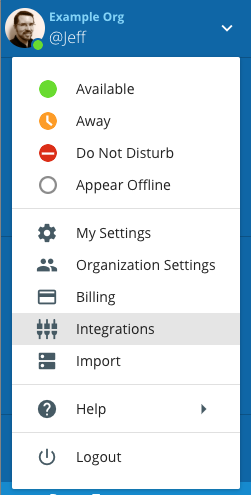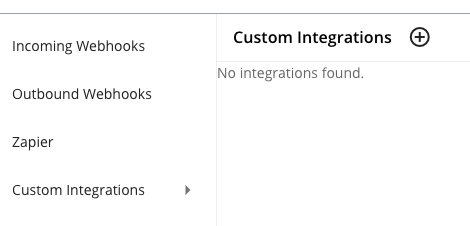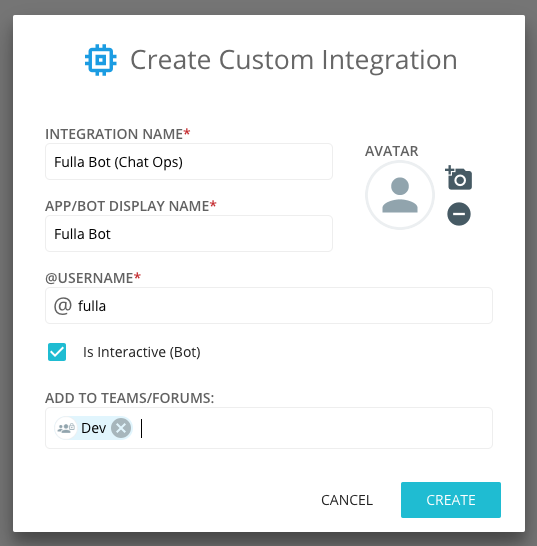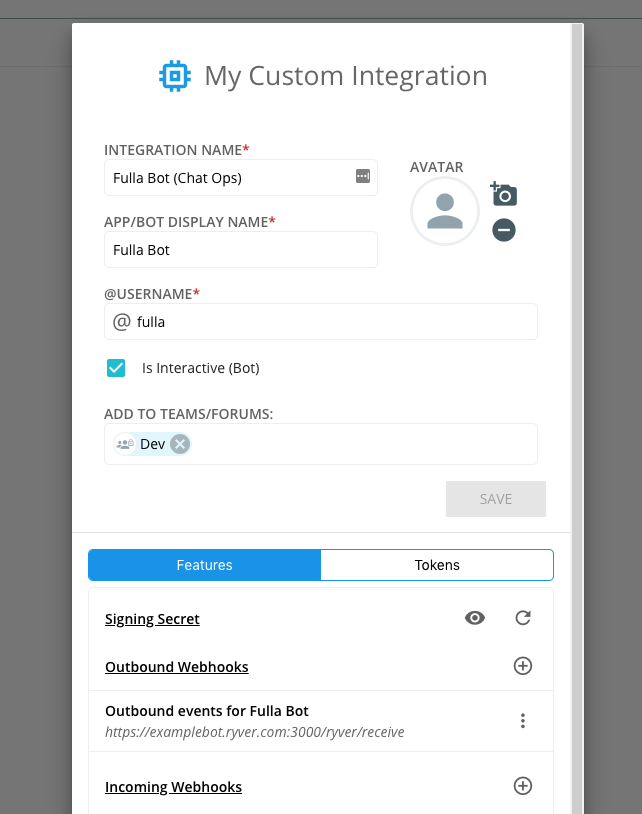As of the March 23, 2019 Ryver update, creating your own Ryver integrations should be done with “Custom Integrations”. Use Custom Integrations to:
- Create your own bot
- Create incoming our outbound webhooks
- Use the Ryver Rest APIs to query Ryver data or add content to Ryver
- Define more than one access token, with the option to expire the token on a specific date
This new integrations feature allows you to define an integration that has its own user and security access token for calling Ryver APIs and creating content in your Ryver organization. This way, if the person who created the integration leaves your organization in the future, your integration content is still safely associated with your special Custom Integration user, rather than an actual Ryver user.
Access Custom Integrations
You can access custom Integrations from the left navigation bar top menu:
Note: If you already have incoming our outbound webhooks defined, those will still be available from the old webhook tabs in the Integrations dialog. You just won’t be able to create new ones there. Create a Custom Integration to add new webhooks.
Create a Custom Integration
From the Custom Integrations tab of the Integrations dialog, click the + button next to the Custom Integrations title:
Then fill out a name/description for your integration, and give your integration user a Display Name and Username. You can also choose which teams/forums this integration will be installed to:
Note: If you will be creating a Bot, be sure to check “Is Interactive (Bot)”. This will make your integration user show up in user lists for @mentions.
Add Webhooks and Create Tokens
Once you click the CREATE button, you will be able to add webhooks from the Features tab of your Custom Integration dialog, or click on the Tokens tab to create one or more access tokens.
Learn More
Check out https://api.ryver.com for more on creating webhooks and bots.