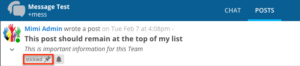To sticky a particular post to the top of a team or forum, you must have Admin or Team Admin rights.
When adding a new post, the option to make a post “sticky” (the post will be the 1st post displayed) is at the bottom of the add post entry window:
Click the checkbox and “Save”. The post will be pinned to the top of the Team or Forum view. The user making the changes may need to refresh the browser tab or reload the app to see the changes.
To make an existing post “sticky”, click the edit button on the post and click the checkbox to pin the post to the top.
A pinned post will have the term “stickied” at the bottom of the post:
To remove an item from the top of the Team or Forum, edit the post and uncheck the option at the bottom of the edit view and Save.