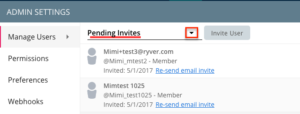An Admin User can “re-send” a user invitation by moving to the “Admin Settings” > “Manage Users” tab, selecting the “Pending Invites”user filter and clicking the “Re-send email invite” link under the user’s email address:
This will send the user another email invitation and, if the email invitation has expired, a new invite token will be included in the link (which is valid for another 30 days).
Users with “Expired” invitations require a new invitation if you want them to join your organization.