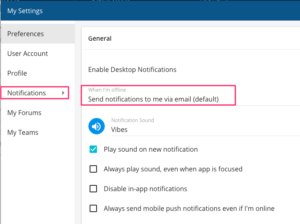To stop receiving offline email notifications from Ryver, click the “^” icon at the bottom of the Navbar, select “My Settings” from the popup menu and then choose the “Notifications” tab:
Click the “Send notifications to me via email (default)” entry and choose “Do not send notifications to me via email” from the popup options.
Click “Done” to Save.
Note: You will still receive Push notifications on your mobile device if using the Ryver mobile apps.