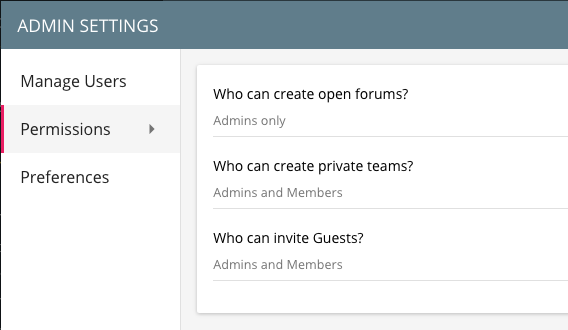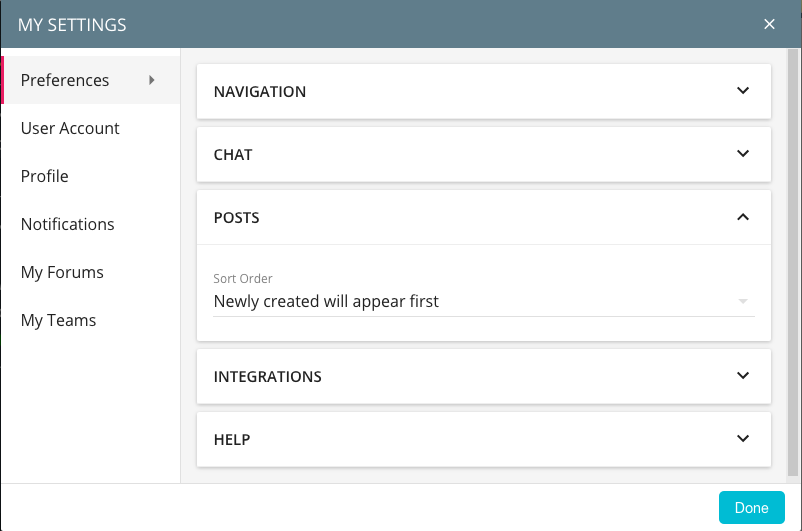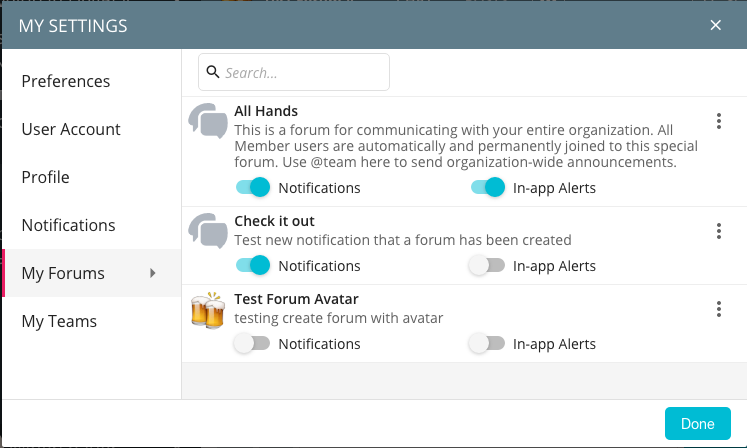The theme for this update is “administration and settings”…
Desktop Clients
Note that in addition to the server update performed today, we have uploaded new Ryver Windows and Mac clients to our downloads page. This build (version 1.2) will introduce Auto-update, so you can easily stay up-to-date in the future!
Administrative control over Team, Forum, User creation
With this update, a Ryver organization administrator can now go to Admin Settings > Permissions and control who can or cannot create forums, create teams, or invite guest users. We will be adding more permission options over time. These three were the most popular to be requested, so we wanted to get this in your hands now!
Note: We still have some work to do on the Mobile clients before they are pushed to the app store with support for these new Admin permissions settings. If you reduce the permissions for your Member users, they will still see the UI for creating forums and teams on their phones and tablets. However, the server will prevent them from saving new teams or forums if they attempt to do so after those permissions are revoked.
New UI for My Settings
All users will now see a completely new UI for My Settings.
Of particular note, the Notifications “preferences” have been split out into their own tab. Right below that, there are two new tabs for “My Forums” and “My Teams” where you can manage the forums and teams you belong to, and select your Post Notification and In-app Alert preferences quickly for all of your teams.
Thank you for your patience while we worked on the new admin settings!