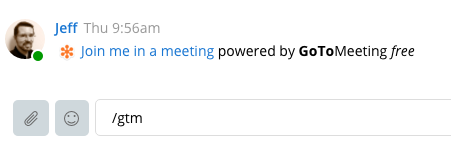1.0.1.28
This is a minor update to address some key issues from the 1.0.1.26 release
- Addressed issue with Remember Me on login. After the 1.0.1.26 upgrade, we would log you out if you didn’t access Ryver within a 24 hour period. Remember Me now works properly again, and will renew your logged in status as long as you access your Ryver account within 2 weeks.
- Links to Posts in your Ryver account work again. If you link to a post from another post, or from a comment or chat, the link text is clickable again.
- Fixed issue with drag/drop of files: After the last upgrade, you could only drag/drop one file within a given browser or desktop app session. After one drag/drop, you would need to refresh the app to drag/drop another file. This has been fixed.
Bonus Feature: We’re testing out a new chat command. Type /gtm in your 1:1 chat and we’ll provide a link for both of you to follow to do an instant GoToMeeting Free online meeting, with voice, video and screen share! You can do this in Teams/Forums as well, but the free product is limited to three people.
1.0.1.26
This update addresses some administrative improvements that people have been asking us for, and also fixes some bugs:
- Change Email Address: You can now change your email address under My Settings -> User Account
- Deleting Forums: Administrators can now delete forums created by other users.
- New Keyboard Shortcut: Holding down Shift and pressing up/down arrows will populate your chat text box with recent chat messages you have sent from your current session. Great for people who are doing Chat Ops with Hubot.
- Yellow Tab fix: We fixed an issue where you would sometimes view the latest chat message from a user or in a team/forum, yet on refresh, the tab would turn yellow again as if you had not seen the latest message.
- Timezone DST fix: Addressed issue where the time we were showing for a person in their User Profile card was not taking into account Daylight Savings Time.
- User Profile Card fix: Fixed issue where clicking on a person in a team/forum chat room presence panel would not pop up their user profile card.
Mobile Clients
Please note that new Mobile Clients were posted to the Google and iOS App Stores since the previous update. However, the changes in release 1.0.1.26 will take a few days before they also show up on the mobile App Stores.