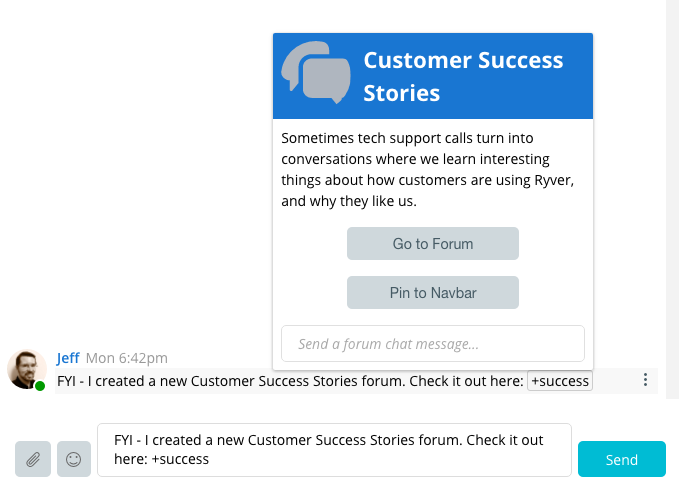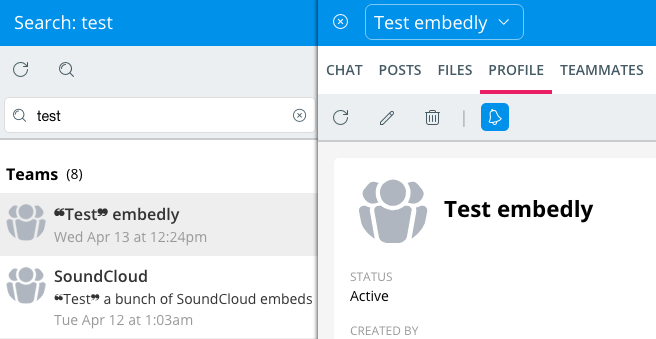Team and Forum Nicknames
We have always had a “nickname” field on teams and forums, but it was kind of hidden. You had to edit a team/forum to set it, and we didn’t do anything with it. We now have support for typing +nickname in chat, posts and comments to create a link that pops up a profile card, lets you go to or pin the team/forum in your nav bar, or quickly send a chat message. As such, we have added the nickname field to the Add Forum/Team views.
Support for Desktop App improvements
With this server update, the 1.1.4 and 1.1.5 (coming soon) builds of the desktop app will now support keeping you “available” when you have the app minimized, as long as you are still active on your computer. The 1.1.4 desktop update also introduced the ability to switch away from the Ryver app, come back, and still have your cursor focused in the chat text box.
Search location on lists and global search results
When we moved search to the right side of the toolbar in the CHAT and POSTS tabs, we did so because of customers confusing the search boxes for the place to write your messages and posts. In the process, we moved ALL search boxes to that same location. Thank you for your feedback that doing so was problematic on views where search is the primary functionality, such as browsing/searching a list of Forums, or performing a full app search. Those views now have the search back on he left side. The text box is also small enough that you can still clear it and type a different search even if you have another view slid in over the top.