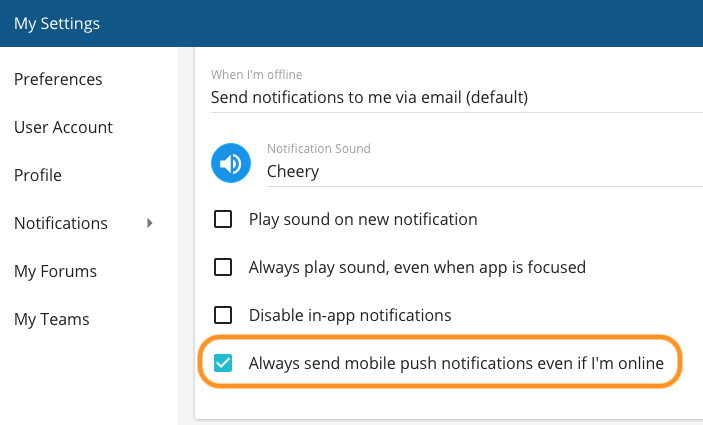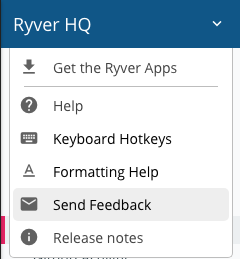This update includes changes to push notifications, the infrastructure for our coming Screenshare/Video feature (entering private Beta latest this week), and a number of bug fixes.
Always send Mobile Push Notifications
There is an option in My Settings > Notifications to always get push notifications on your mobile device, even if you are online and active in your desktop client.
This setting has been there for a while now, but previously only worked with topics, tasks and chat @mentions. It now also works with all of your Direct Messages.
Bug Fixes
- Fixed issue where one Ryver client would go inactive, marking you as “Available”, and then you would open Ryver on a different device and it was not automatically converting you back to “Available”.
- When doing “quick add” tasks, and pasting text with a trailing line feed, it will no longer create an extra blank task.
- When a task subject contains something that looks like a #tag, we will no longer automatically convert it to a tag unless the tag text is pre-defined for that team/forum.
- Several fixes to SAML SSO, which should allow our Beta participants to try SSO in their main Organization, rather than just testing it in a staging organization.
- Fixed team roster issue where deleting a team member would sometimes result in seeing an “Undefined” user in the list.
- Improved handling of emojis so that certain character combinations don’t cause a broken link that shows emoji instead of text.
Voice and Screenshare/Video Betas
We are handling the voice beta separately from the Screenshare/Video beta. Voice is getting close to wide release, and we are taking applications to the Screenshare/Video beta. Please let us know if you are interested in joining either of these beta programs by contacting support. The best way is to use the in-app Send Feedback form, as that will confirm which organization you are inquiring from. Thanks!