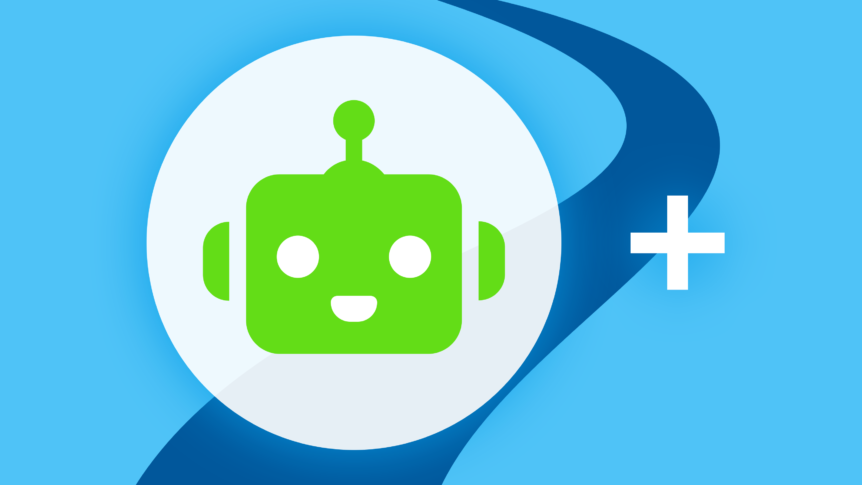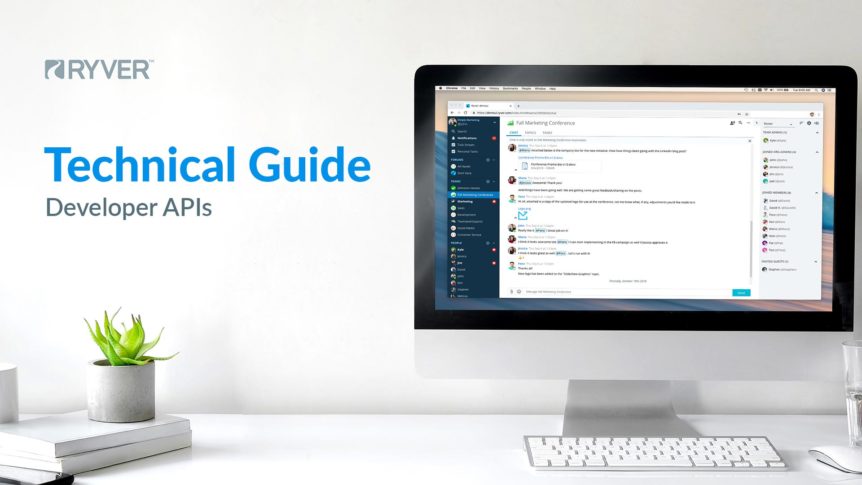As of the March 23, 2019 Ryver update, creating your own Ryver integrations should be done with “Custom Integrations”. Use Custom Integrations to: Create your own bot Create incoming our outbound webhooks Use the Ryver Rest APIs to query Ryver data or add content to Ryver Define more than one access token, with the option to expire the token on …
Bots Meet Ryver
Want to add bots to your Ryver? Great news! Ryver now supports two popular bot frameworks: Bot Kit and Hubot. To learn more, visit our Developer Site. To get free beta access to the tool kits, contact us at support@ryver.com.
Custom Integrations
Ryver Custom Integrations Ryver has a robust set of Rest APIs for doing your own custom integrations. You can also use Inbound and Outbound Webhooks to integrate with other products and services. When creating content through an integration, that content needs to be associated with a Ryver “user”, which you define by creating a new “Custom Integration”. Note: As of …
Update for Feb 23, 2018
This was purely a server update to support an upcoming change to our chat indexing that will greatly improve performance when scrolling through chat history. That follow-up update should be coming within a couple of weeks. Note: If you have written a Ryver Hubot adapter and are running that in your Ryver organization, you might need to restart your Hubot …
Integrate with Google Sheets & Forms through Webhooks
This article will provide the Google Apps Script code necessary to have your Google Sheets (and Google Forms) push content directly into Ryver. Our example involves creating a Google Sheet, and then a corresponding Google Form that can be used to ask people what integrations they would like to see with our product. When somebody submits a form, it populates …
Custom Webhooks
The “custom” webhook type allows you to transform the output of another product’s outbound webhook into Ryver’s incoming webhook format. Transformation templates are based on the JsonTransform format with string values interpolated using the Liquid template language. Both JsonTransform and Liquid support JsonPath expressions for easy extraction of data from the incoming payload. JsonPath can be used anywhere a normal Liquid variable …
API: Incoming Webhooks
Note: Webhooks have moved from the Admin Settings to the Integrations Menu Intro Use Incoming Webhooks to create new chat messages, topics or tasks in Ryver just by sending a plain text or JSON payload to a URL over HTTPS. Webhooks are a commonly used for implementing integrations with other products and services. You can use markdown to format the …
Ryver APIs Overview
UPDATE: Please go to https://api.ryver.com to see our latest developer documentation. Thanks! Webhooks Use Incoming Webhooks to create new chat messages or posts in Ryver just by sending a plain text or JSON payload to a URL over HTTPS. You can use markdown to format the messages to include tables and other rich display options. API: Incoming Webhooks Hubot Want …
Generate a Signup Link
Custom Signup Links can be used by Organizations in order to bring new Users on board simply and easily. The Custom Signup Link feature allows admins to create a link that can be used for customized on-boarding of new Users without having to send out numerous invites directly to them. To create a new Signup Link, Administrators should first visit …
API: Invite users
Want to automatically send out Member or Guest invites when somebody joins your website? Or when somebody gets hired at your company? You can use our Restful webservice Invite API to add users and specify with forums and teams they should automatically be joined to. EXAMPLE: Invite a member to your Ryver account Authentication: Basic Auth. If desired, you could …
- Page 1 of 2
- 1
- 2