This release contains the following usability updates:
Create Team/Forum Dialog Changes
When you create a team (or forum) now, there are a few new convenience features in the create dialog. These are all optional, in case you just want to provide a team name and save.
Invite users from the create dialog.
You can quickly add users to your new team right from the create dialog. Note that this is just for existing users. If you want to invite new guests, you’ll need to do that from Manage Team or the Roster sidebar.
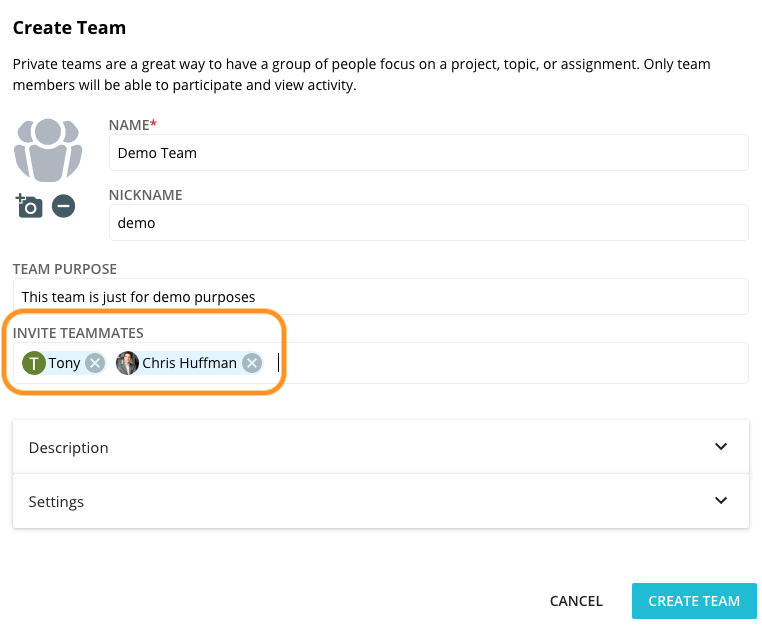
Add a formatted description
You can enter a description that includes markdown formatting. This will be displayed in the Profile pane in the right sidebar.
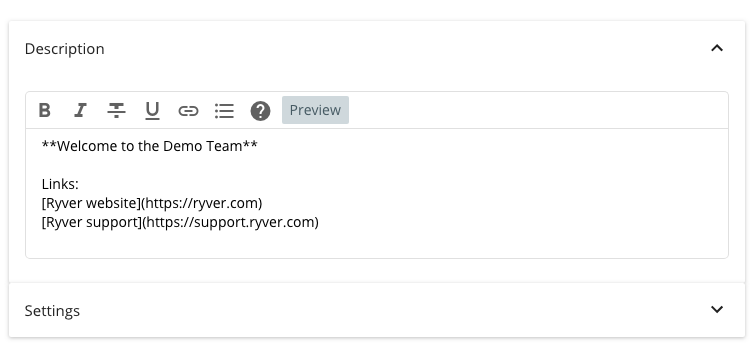
Settings: Decide which features you want enabled for the team or forum
Expand the Settings section and select which of chat, topics and/or tasks you want to have available in your team or forum. You can also set whether you want chat messages automatically created to let people know when a new topic or task is created.
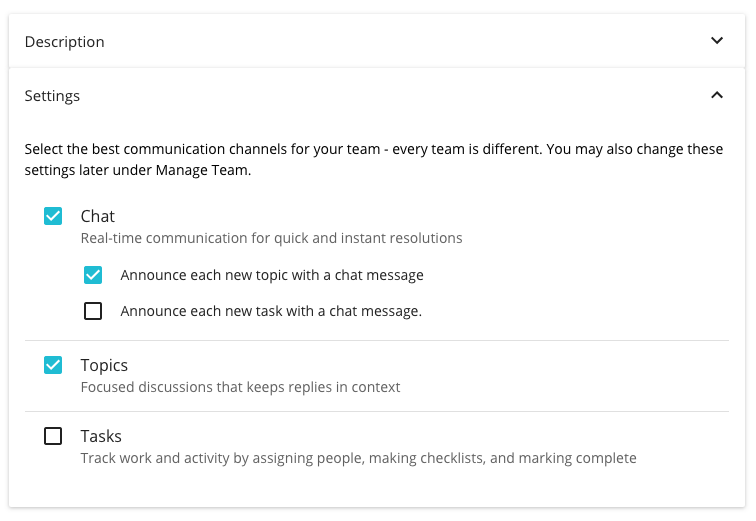
Additional Usability Changes
- When setting up tasks, you can now specify a Task ID prefix that will be used to auto-generate IDs for your tasks. Enter a # followed by a task ID in chat, topics or comments and we will create a link to the task!
- You are no longer required to enter a description when you create a new topic
- In Admin Settings > Manage Users, we now show which admin has the Owner role.
