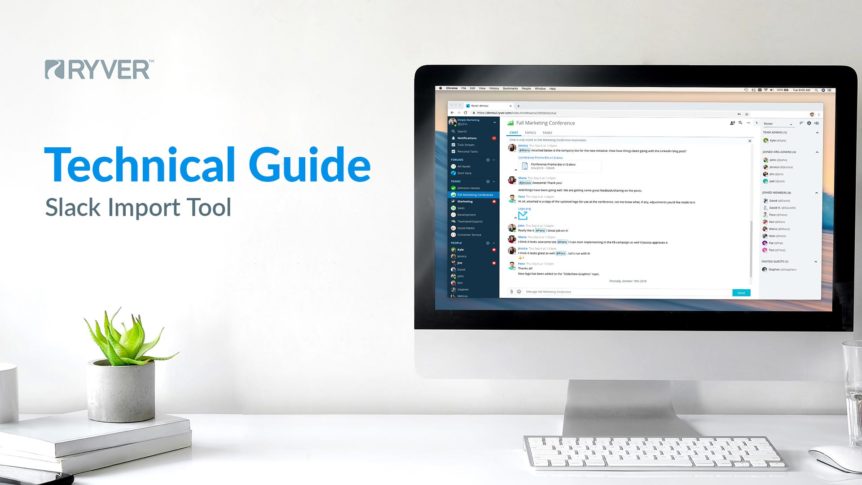Have you ever had something come up in chat that you either wanted to share to another chat room or convert into a threaded discussion? Enter the Create Topic feature in Ryver! When you hover over a chat message, a toolbar pops up. Click the Ellipses and then select Create Topic… Select whether you want to copy just a single message or multiple …
Topics – What do all of those ellipses options do?
You can do a lot with Topics! This article goes over each of the action buttons available when you are viewing a topic on a TOPICS tab or in the main TOPICS STREAM. Description of each action button: Set Reminder: Have you ever clicked on a notification to read a topic, then realized it was way to long to …
How-to: Create a Post
A quick how-to video on creating posts with attachments…
Release 1.0.0.719
This is a follow-up to our 1.0.0.716 release, primarily with bug fixes and minor usability enhancements: User Invite – You can now select Forums to auto-join newly invited users to. Slack Import – More robust “retry” logic if there is trouble downloading a large file during the import. Chat We now limit the height on really long chat messages, providing …
Release 1.0.0.716
Integrations! Check out the new Integrations menu item under the top help menu in the left nav bar. It links to our new Zapier integrations page, where you can see our growing list of “guided” zaps. Additionally, create your own zaps with 500+ products! Read more about our Zapier integrations here: Integrating Ryver with other Apps Slack Import Tool This feature …
Slack Import FAQ
Q: Where do I find the Slack to Ryver import tool? A: In the Settings menu at the bottom of the Ryver left navigation bar. You must be a Ryver Admin to access this menu item. Q: What data does the Slack to Ryver import bring over from Slack? A: All users, open channels, and channel messages, files, and posts. …
Creating Open Forums
Open Forums are where you communicate openly with groups of people in Ryver. Openly, because all member users in your Ryver account have access to all of the forums. A forum might represent a department in your company, a project that needs to be completed, or even a topic of common interest such as a programming language or healthy eating. If you need …
Release 1.0.0.702
Introducing FORUMS This is a really big update for Ryver! We have introduced a new section in the Nav Bar called FORUMS. Forums are similar to teams, combining chat, posts and file organization. The primary difference with forums is that every member in your account can access all forums all the time. You can still add Guests to forums if …
Release 1.0.0.689
This is a smaller update with mostly bug fixes and UI tweaks. Fixed issue with Google Drive links not showing up in Posts and Comments Moved post and chat search up into the toolbar, as it looked too much like a text box for writing your chat message or post Added email format validation to the Invite Guest text box …
Release 1.0.0.684
What’s New You can download the latest desktop clients, browser plugin and Android client here (iOS is now on the App Store!): Native Apps and Browser Plugins Features and Fixes New formatting for Posts, with ability to switch between expanded/collapsed mode. In collapsed mode, we show how many comments are on the post. New link icon button on Posts allows you …