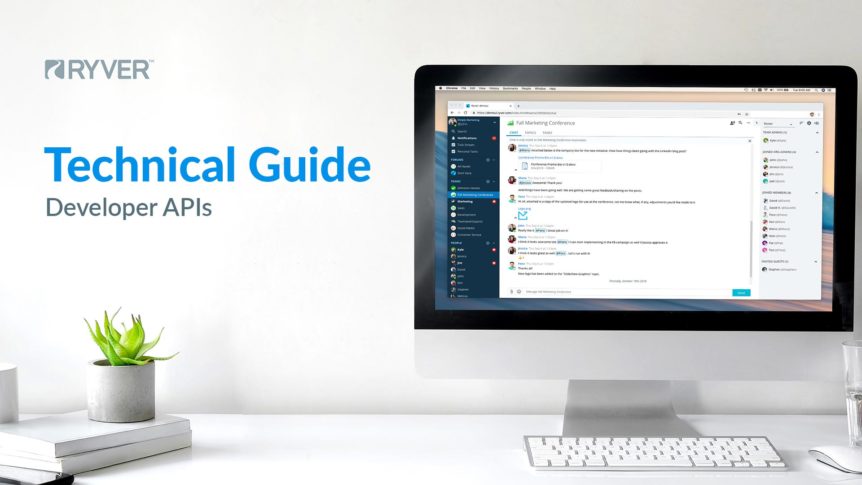This is a minor update to fix some customer-reported issues and provide a few usability enhancements Fixes/Improvements Note: We added the Google Hangout button (if you have that preference turned on) to the Team Profile pane, but as of Aug 8, there appears to be a problem on Google’s side with the Hangout Button script, so it is not showing up. …
August 5 6pm PST Maintenance
The August 5 maintenance is completed. Please note that we did not roll out any product updates at this time. We do intend to roll out several bug fixes and usability improvements within a few days. Sorry about the interruption! Thanks, Team Ryver
July 23, 2016 Upgrade and July 26 minor update
Important Announcement We performed a significant system upgrade on Saturday, July 23, 2016. For this one-time upgrade process, you will need to log back in to your Ryver account, even if you had chosen “remember me” when logging in previously. When you log back in, you will see some significant changes to the UI, which are described below. This is …
Ryver APIs Overview
UPDATE: Please go to https://api.ryver.com to see our latest developer documentation. Thanks! Webhooks Use Incoming Webhooks to create new chat messages or posts in Ryver just by sending a plain text or JSON payload to a URL over HTTPS. You can use markdown to format the messages to include tables and other rich display options. API: Incoming Webhooks Hubot Want …
Creating a Topic from Email (Zapier Integration)
Note: This article shows how to create a topic by forwarding an email to a custom email address provided by Zapier. This particular zap is geared towards non-Gmail email users. If you are a Gmail user and want to manually make a post from an email, check out our Chrome Plugin! Also with Gmail and Zapier, you can do a direct …
Generate a Signup Link
Custom Signup Links can be used by Organizations in order to bring new Users on board simply and easily. The Custom Signup Link feature allows admins to create a link that can be used for customized on-boarding of new Users without having to send out numerous invites directly to them. To create a new Signup Link, Administrators should first visit …
Chat Server Outage – May 20, 2016
Intro We take availability of our service very seriously at Ryver. Having experienced our second connectivity issue in as many weeks, after having essentially no down time since we came out of beta last October, it is understandable that some customers might be concerned, as well as rightfully upset by the inconveniences recently encountered. I’d like to take some time …
Keyboard Shortcuts
There are a number of great shortcuts in Ryver to navigate more quickly, or perform actions: Ctrl+K (Windows) or Cmd+K (Mac) Use Ctrl+K or Cmd+K to pop up a “Quick Switch” dialog and quickly navigate to a forum, team or user. Slash Commands in Chat Type a ‘/’ in a chat room to see the available “slash commands” that you …
Release 1.0.1.47
New Desktop Builds Please go to the Ryver Downloads page and get version 1.1.6 of the Windows and Mac desktop clients (Linux coming soon) to get the most out of this Ryver v1.0.1.47 release! Improved @mention lookup accuracy If you have a lot of users in your Ryver account, you may have noticed that the “fuzzy search” for @mention auto-complete has been …
Release 1.0.1.33
Team and Forum Nicknames We have always had a “nickname” field on teams and forums, but it was kind of hidden. You had to edit a team/forum to set it, and we didn’t do anything with it. We now have support for typing +nickname in chat, posts and comments to create a link that pops up a profile card, lets …