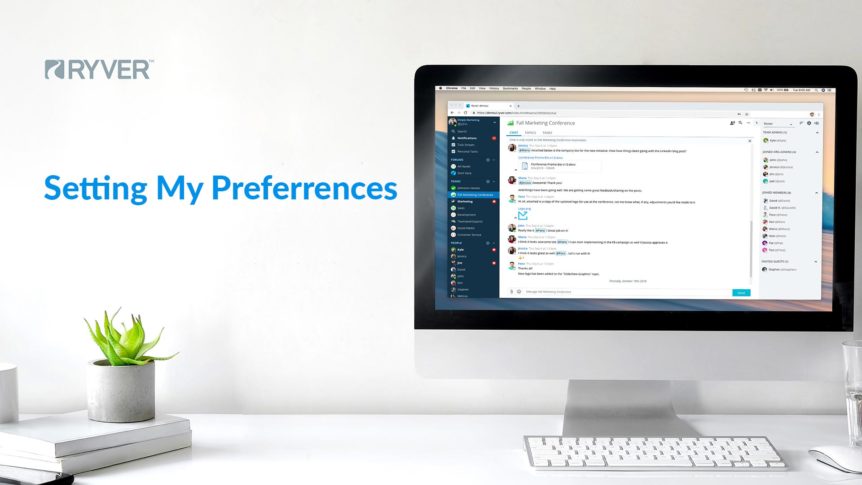It’s easy to personalize your account. This guide is designed to help you set up basic account preferences. My Settings User account preferences can be updated in the “My Settings” section of the User Menu, which can be opened by clicking on the username located on the top, left side of the screen. Simply click the drop-down arrow at the …
Quick Start Guide
Welcome to Ryver! Ryver™ makes managing your team’s collaboration easy, simple, and affordable by organizing it all in one app. This guide is designed to help you get started using Ryver quickly and easily so you’ll be on your way to making your team collaboration more efficient. Use this brief guide to learn how to: Navigate the Ryver App Add …
Team Tasks 101
When the premium Ryver Task Manager is enabled for your organization, you will see a TASKS tab added to each private teams. Team tasks are a great way to take your important conversations and turn them into action items for one or more people in your team. Note: If you are on one of the limited task user plans, rather …
Task Manager Overview
Take team communication to the next level! We’re really excited here at Ryver about the combination of team communication and task management. It’s the best way to get work done! When you create a Ryver organization, you’ll have full access to all of the features for the first 14 days, including team and forum task management. Read on to see …
Personal Tasks 101
The free version of Ryver Team Communication now includes unlimited access to Personal Tasks! This is a great way to manage/prioritize things you need to take action on. You can create tasks directly, or from content in your Ryver organization such as chat messages or posts. Organize your tasks as a simple list, or as a “board” with task cards …
- Page 1 of 2
- 1
- 2